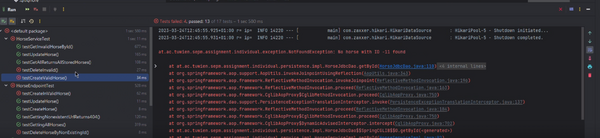TU Wien:Software Engineering und Projektmanagement PR (Biffl)/Running tests with Intellij
Zur Navigation springen
Zur Suche springen
Since the SEPM team doesn't feel like providing a guide on how to do development like a normal person, it's time to whip out a popular Thanos quote: Fine, I'll do it myself
Running tests[Bearbeiten | Quelltext bearbeiten]
- Open the
backendin Intellij. This tutorial is using the new UI, but you should be able to adapt this to the old UI.
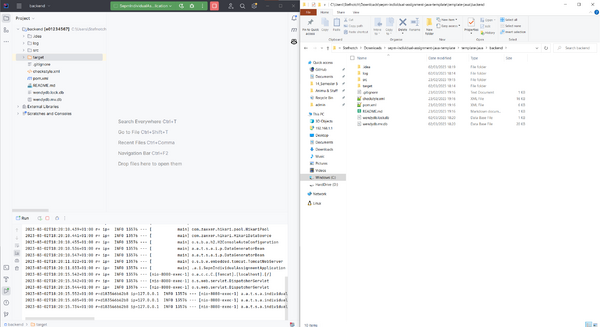
- Look at the test folder in the side bar. Right click a subfolder of it and run all tests.
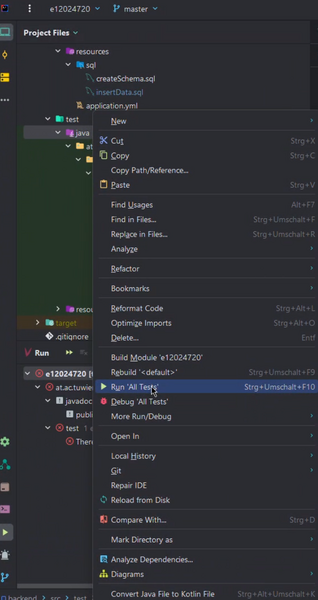
- Be happy about the pretty test output.